How to set an OWNER / BULL to your profile?
STEP 1: Select the "USERNAME" of your desired "OWNER/BULL" in the user list.
STEP 2: Select "ACTION (see picture)
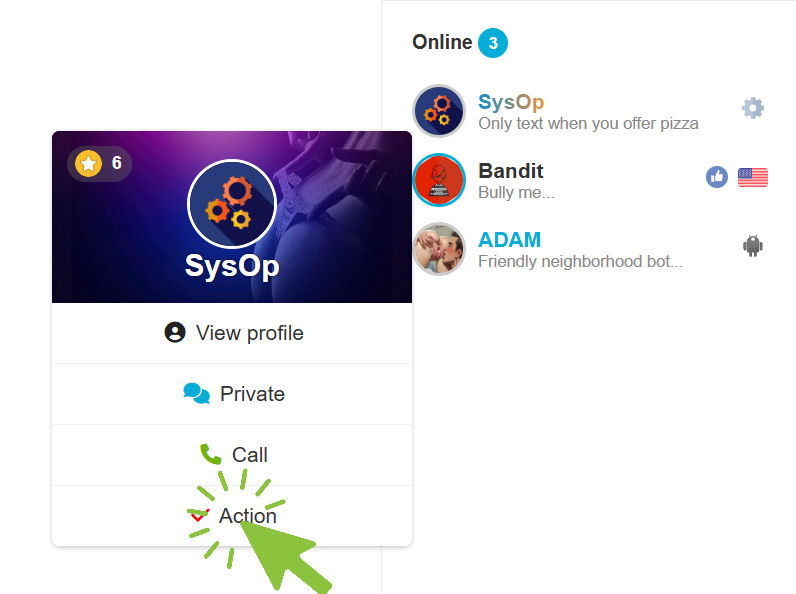
Step 3: Select "ADD OWNER" (see picture)
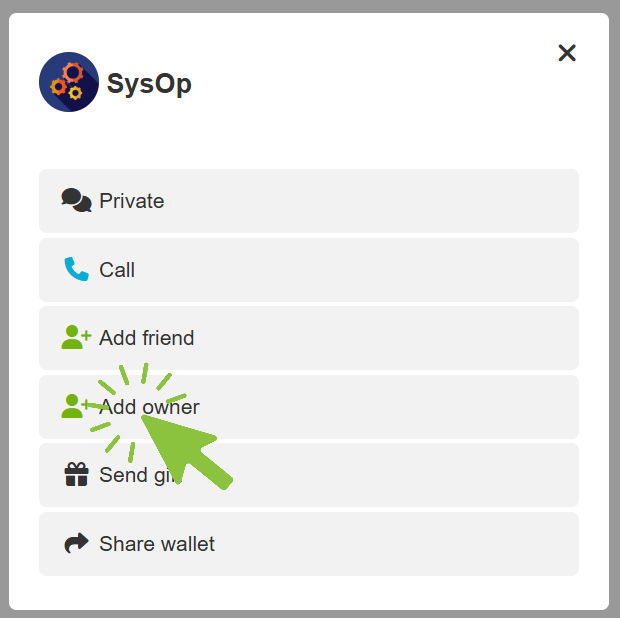
Step 4: Select the "FRIENDS" tab in your own profile and the owner should now be visible.
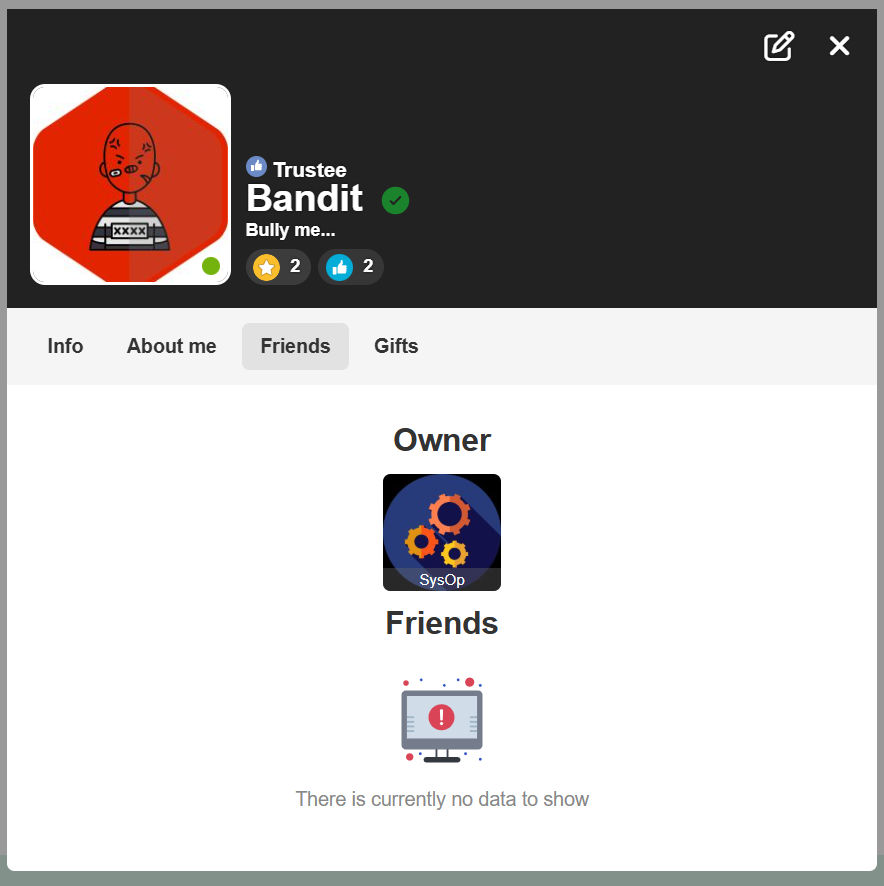
Step 5: Select your "OWNER's" profile and you should now be visible as his "GROEPIE"
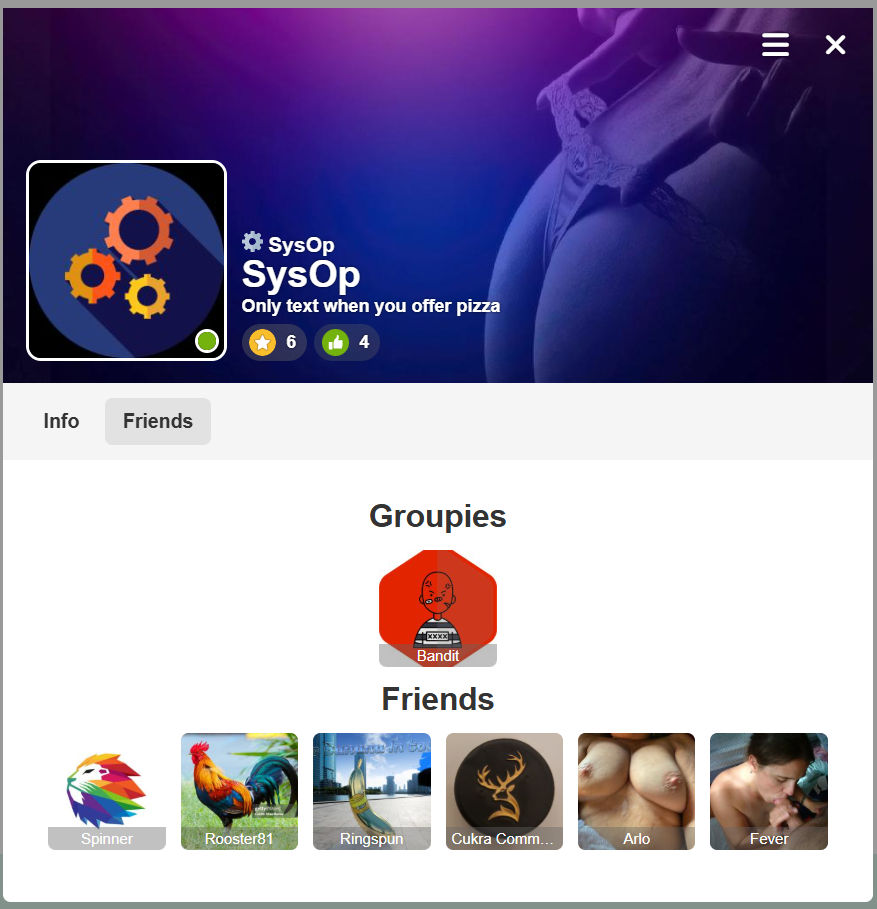





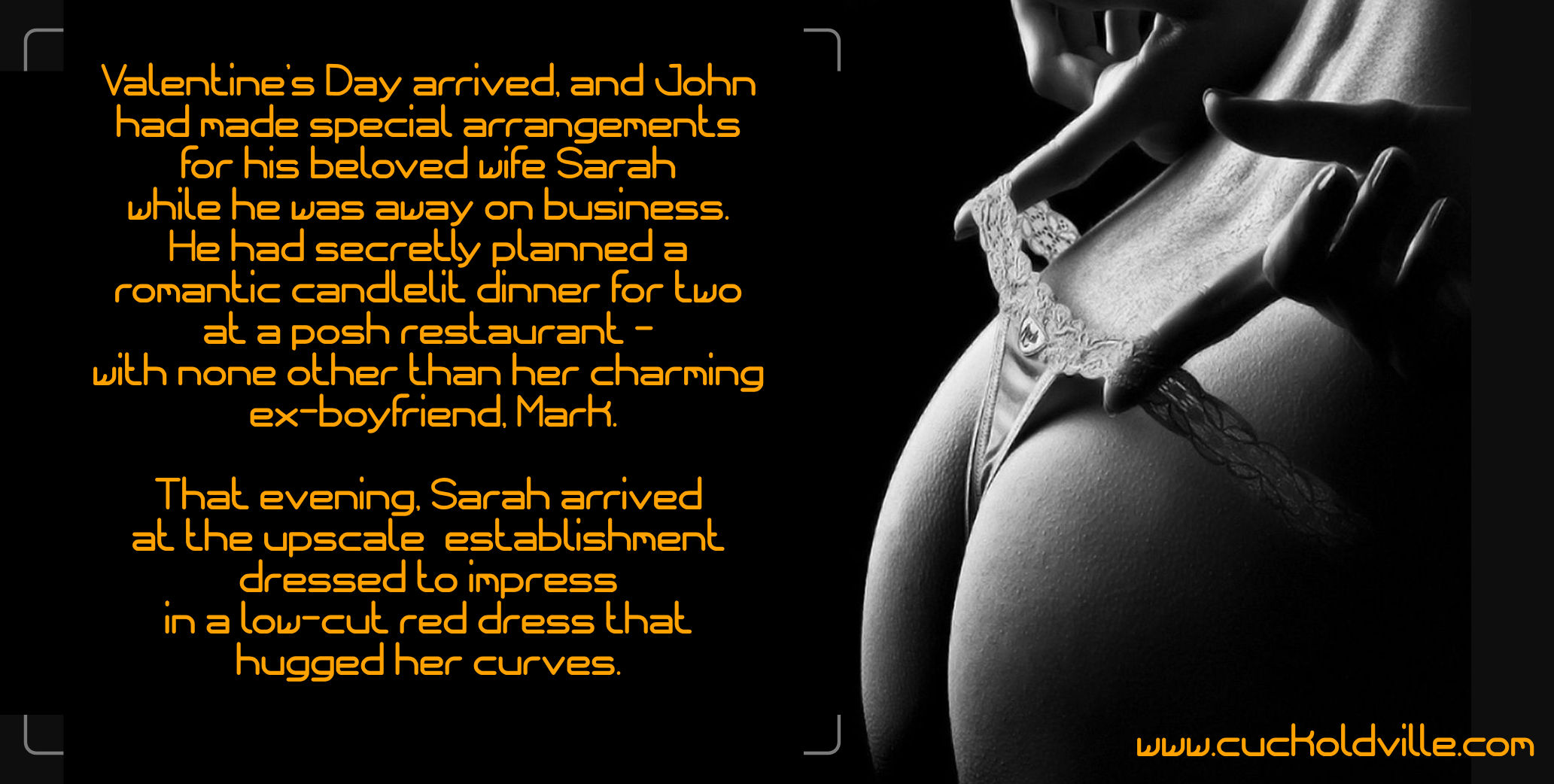
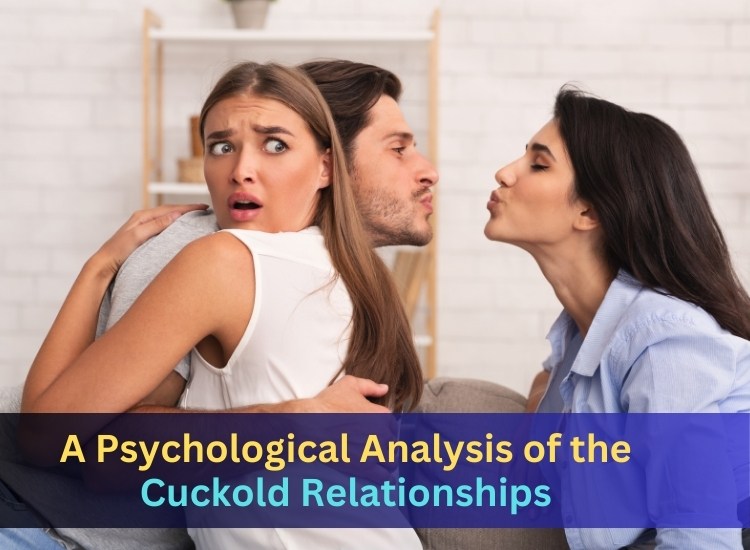



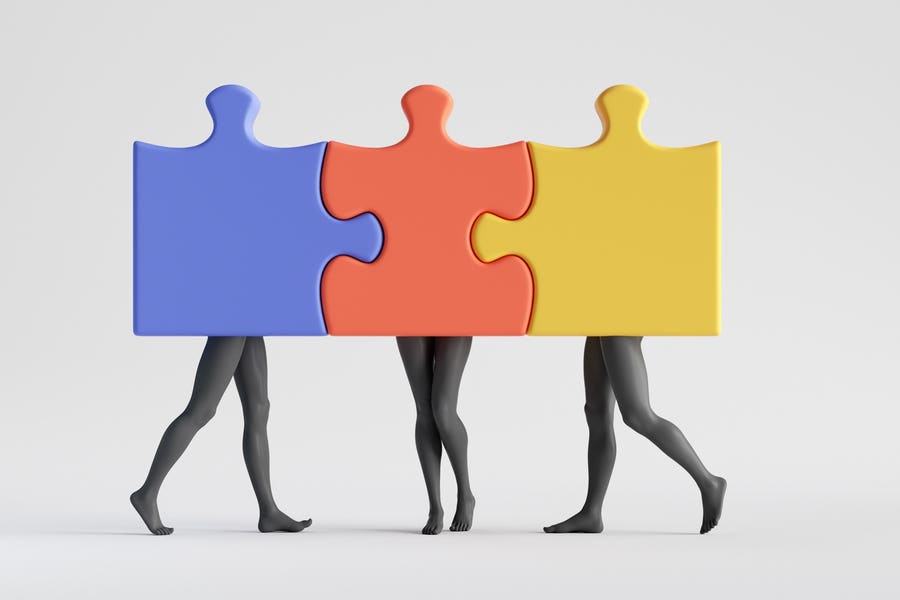





Comments